The Comprehensive Guide on How to Cancel Your Carfax Subscription
Carfax has become an invaluable tool for car buyers, providing access to detailed vehicle history data that help them make informed purchasing decisions. However, there may be times when you no longer require a Carfax subscription. We will walk you through the process of canceling your Carfax subscription in this detailed guide, providing step-by-step instructions to ensure a smooth and hassle-free experience.
Why Cancel Your Carfax Subscription?
- Vehicle Purchase: Once you have successfully purchased a vehicle and conducted the necessary research using Carfax reports, your ongoing subscription may no longer be necessary.
- Financial Considerations: If you are looking to cut costs or reallocate your budget, canceling a subscription you no longer use can save you money.
- Change in Circumstances: Perhaps your needs have changed, and you no longer require frequent access to Carfax reports.
Step-by-Step Guide to Cancel Your Carfax Subscription
Step 1: Log into Your Carfax Account
Begin by visiting the Carfax website (www.carfax.com) and log-in into your account using your registered email address and password.
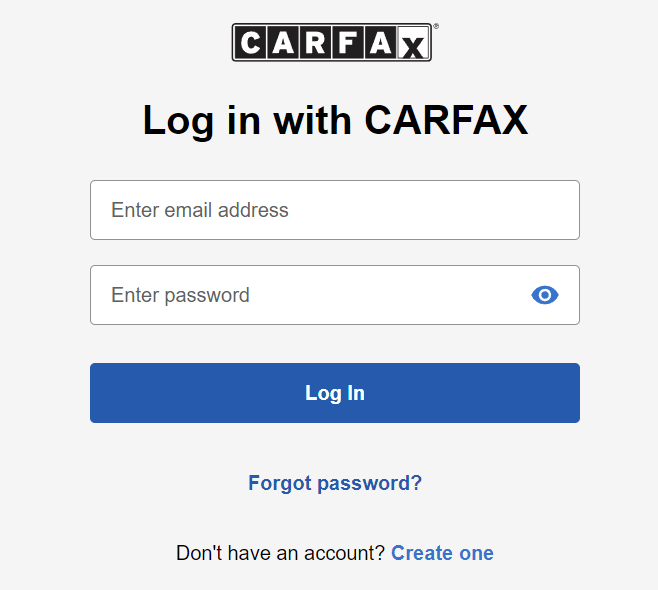
Step 2: Navigate to the Subscription Settings
Once logged in, locate the account settings or profile section. Click “Help” or you may go directly to https://support.carfax.com/contact-us/general/
Step 3: Contact Customer Support for Refund and Cancellation of your account
Fill out the form and attach the necessary documents.
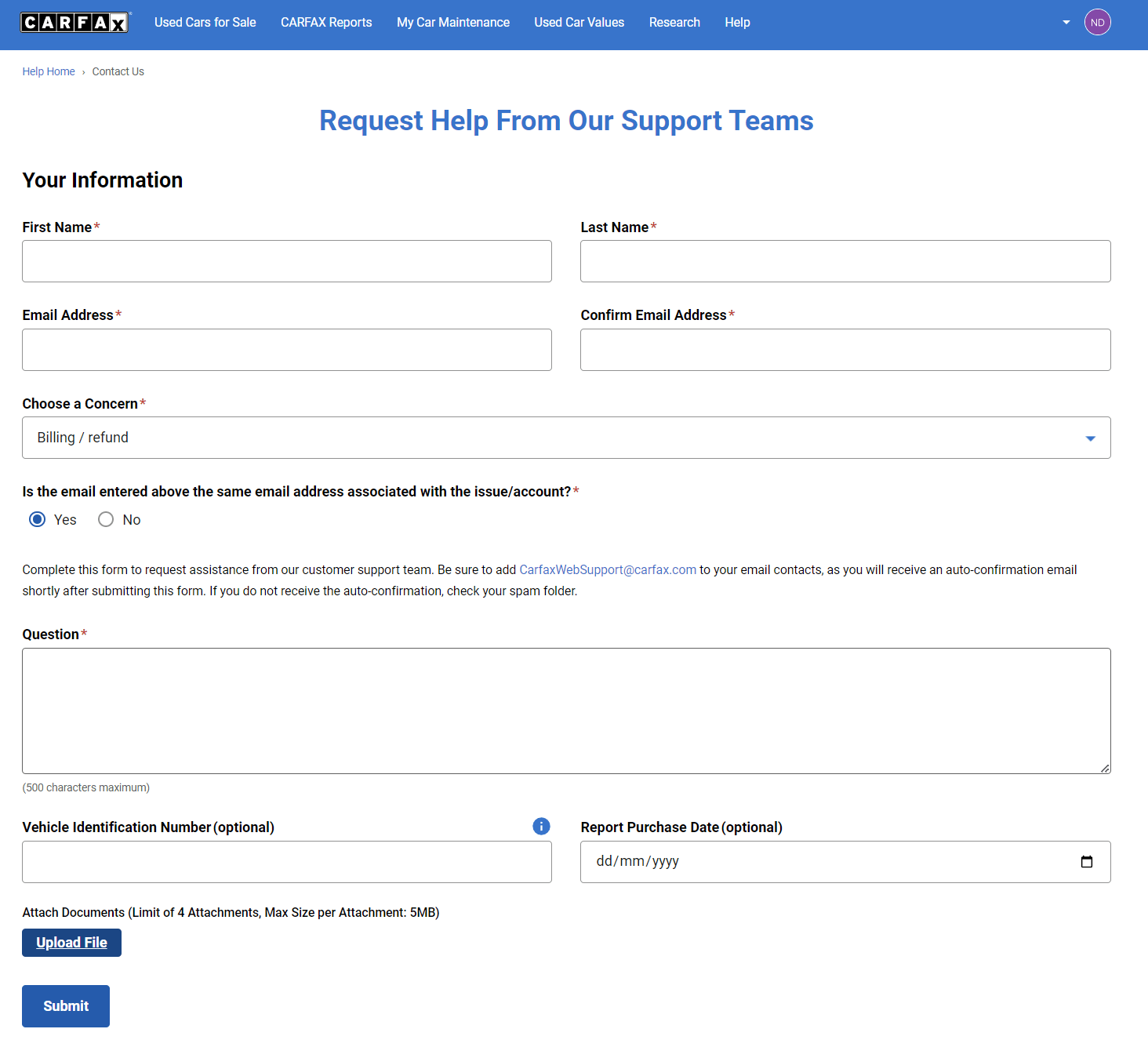
Step 4: Confirmation and Verification
After submitting your cancellation request, Carfax may require verification through an email confirmation or additional authentication steps. Follow the instructions provided to confirm the cancellation.
Helpful Tips for Canceling Your Carfax Subscription
- Plan Ahead: If you no longer need Carfax reports, consider canceling your subscription before the next billing cycle to avoid unnecessary charges.
- Double-Check Account Activity: Confirm that your subscription has been successfully canceled by checking your account and verifying the absence of any recurring charges.
- Keep Confirmation Emails: Retain any confirmation emails or documentation related to your cancellation for future reference or as proof of cancellation, if needed.
Canceling your Carfax subscription can be a straightforward process, offering benefits such as cost savings and decluttering your digital life. By following the step-by-step instructions provided in this comprehensive guide, you can smoothly cancel your Carfax subscription and redirect your resources towards other priorities. Remember to plan ahead, double-check account activity, and retain any confirmation emails for your records. Enjoy the streamlined experience and focus on services that align with your current needs.
