Protect Yourself from Odometer Fraud with a Mileage VIN Check
When buying a used car, one of the biggest risks is odometer fraud—a deceptive practice where the vehicle’s mileage is rolled back to make it appear less used and more valuable. This scam can lead unsuspecting buyers to overpay for a car that has more wear and tear than disclosed, resulting in unexpected repairs, reduced resale value, and even safety concerns.
Every year, thousands of cars are sold with false mileage readings, costing consumers millions of dollars. To avoid this, it’s essential to run a mileage VIN check before making a purchase. This process allows you to verify the vehicle’s true mileage history by using its unique Vehicle Identification Number (VIN), helping you catch any signs of tampering or inconsistencies early on.
Mileage check (VIN lookup) refers to verifying the car’s accurate total miles traveled using the vehicle identification number (VIN). The VIN is a unique code, consisting of 17 characters which identifies every vehicle. The exact location of the VIN may vary depending on the make and model of the vehicles. The most common locations include the dashboard, door jamb, engine block, and manufacturer’s sticker. It is also indicated in the vehicle title, insurance documents, and registration documents.
According to a study conducted by Carfax and published at jalopnik.com, below are the top 10 states with the highest number of odometer rollback cases.
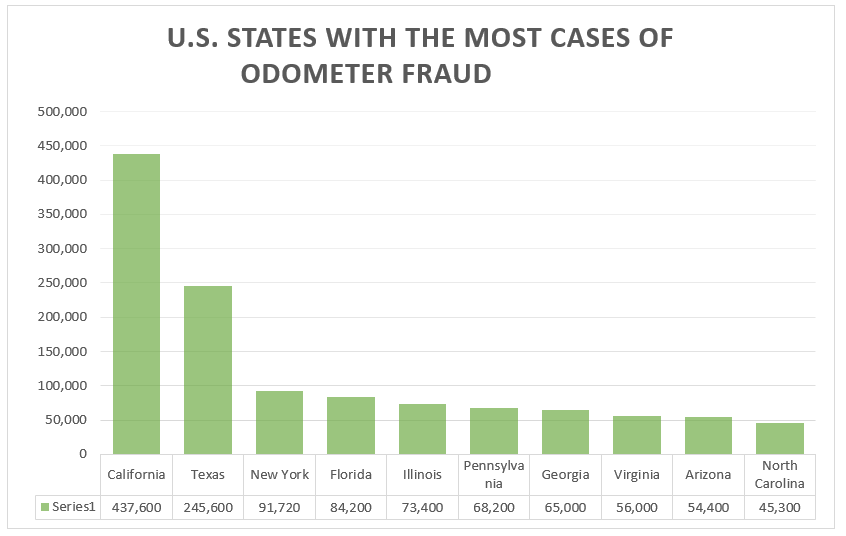
How to Check Mileage Using a VIN
Step 1: Locate the Vehicle Identification Number (VIN)
Find the vehicle’s 17-character VIN, which is unique to each vehicle. Common places to find the VIN include:
- Dashboard (driver’s side, visible through the windshield)
- Driver-side door jamb
- Engine block
- Manufacturer’s sticker
- Vehicle title, insurance card, or registration documents
Step 2: Enter the VIN in a Trusted Online Service
Go to a reputable vehicle history report provider like VinAudit.com. Enter the VIN into the designated search box.
Tip: Some automotive marketplaces offer free VIN checks, but full reports are often paid services.
Step 3: Run the VIN Check
Click the “Check VIN” or similar button to generate the report. The system will scan multiple data sources for vehicle history, including:
- Odometer readings at different points in time
- Sales history
- Accident or damage reports
- Title and salvage status
Step 4: Review the Mileage History
Look for the odometer reading history section in the report. Check for:
- Consistent mileage increases over time
- Any mileage discrepancies or rollbacks
- Gaps between readings that could signal tampering
Step 5: Compare with Physical Odometer Reading
Physically inspect the car’s odometer to see if it matches the latest reading in the report. Also check for signs of tampering such as:
- Loose screws or dashboard damage
- Misaligned or mismatched digits
Step 6: Use Mileage Data to Make an Informed Decision
Use the verified mileage to:
- Confirm the car’s condition and value
- Estimate upcoming maintenance needs
- Determine eligibility for warranties or insurance
- Negotiate a fair purchase price
Check Mileage, Ownership, and Accident History Instantly with VinAudit
As an official NMVTIS provider, Vinaudit.com is an excellent source of information on total miles on the road. Our car history reports provide a detailed overview of vehicle specifications and history, including its ownership history, accident reports, salvage title status, and odometer reading records.
Each report is compiled using information from various sources, such as state DMVs, insurance companies, salvage, and junk yards, non-government entities, and other sources in the automotive industry.
Check the mileage and other information you need in one place for a fraction of the competition’s price. It’s a cost-effective and time-saving solution to help you make an informed decision. Run a VinAudit vehicle history report today.
Frequently Asked Questions (FAQ)
What is a mileage check by VIN?
A mileage check by VIN (Vehicle Identification Number) allows you to verify a car’s odometer reading history. It reveals how many miles the vehicle has traveled over time by pulling data from vehicle history reports, helping identify possible odometer fraud.
How can I check a car’s mileage using the VIN?
To check mileage using a VIN:
- Locate the 17-character VIN (dashboard, door jamb, title, registration).
- Enter the VIN into a trusted online service like VinAudit.com.
- Review the vehicle history report for consistent mileage records and signs of rollback.
Is there a free mileage check by VIN?
Some platforms offer free basic VIN checks, which may include limited mileage data. However, comprehensive reports that include full mileage history and odometer rollback alerts typically require a small fee.
What are signs of odometer rollback or fraud?
Watch for:
- Mileage decreasing in newer service records
- Gaps or inconsistencies in reported odometer readings
- Physical tampering around the odometer (loose screws, misaligned digits)
Why should I run a VIN mileage check before buying a used car?
A mileage check helps you:
- Avoid overpaying for a vehicle with hidden wear and tear
- Plan for upcoming maintenance
- Verify warranty eligibility
- Confirm resale value
- Prevent odometer fraud
Does VinAudit provide a mileage check?
Yes. VinAudit.com offers detailed vehicle history reports including:
- Odometer reading history
- Title records
- Accident reports
- Salvage and insurance data
As a licensed NMVTIS provider, VinAudit pulls data from official and reputable sources.
