Vehicle Images API Overview
The API supports customizable rendering through optional parameters like pose, color, background, and format, and implements a watermarking system to protect usage across demo and production environments.
To retrieve a vehicle images request:
https://images.vinaudit.com/v3/images
With GET parameters
When searching by VIN:
| Parameter | Description | Required | Default | Accepted Values / Examples |
|---|---|---|---|---|
| vin | The vehicle identification number | yes | — | 1NXBR32E85Z505904 |
| key | Your VinAudit API key | yes | — | YOUR_API_KEY_HERE |
| format | The output format | no | json | html, json, xml (invalid inputs return error) |
| pose | Controls the image/view angle returned | no | front_right | front_left, front_right, front, back_left, back_right, back, right, left |
| color | Requests a specific vehicle color | no | white | white, black, gray (or grey), silver, blue, red, green, brown, beige, gold, orange, purple, yellow |
| background | Sets the image background | no | white | white, gallery |
| size | Sets the output image size | no | medium |
Predefined Tiers:
|
| granularity | Controls whether images are generated at the trim or model level | no | trim | trim, model |
| crop | Removes image padding | no | false | true, false |
When searching by ID:
| Parameter | Description | Required | Default | Accepted Values / Examples |
|---|---|---|---|---|
| id |
Unique identifier associated with one of the following combinations: – year_make_model_trim – year_make_model_trim_style |
yes | — | 2024_maserati_mc20_cielo |
| key | Your VinAudit API key | yes | — | YOUR_API_KEY_HERE |
| format | The output format | no | json | html, json, xml (invalid inputs return error) |
| pose | Controls the image/view angle returned | no | front_right | front_left, front_right, front, back_left, back_right, back, right, left |
| color | Requests a specific vehicle color | no | white | white, black, gray (or grey), silver, blue, red, green, brown, beige, gold, orange, purple, yellow |
| background | Sets the image background | no | white | white, gallery |
| size | Sets the output image size | no | medium |
Predefined Tiers:
|
| granularity | Controls whether images are generated at the trim or model level | no | trim | trim, model |
| crop | Removes image padding | no | false | true, false |
Successful Response
Set format=html
Returns a directly embeddable HTML-rendered image
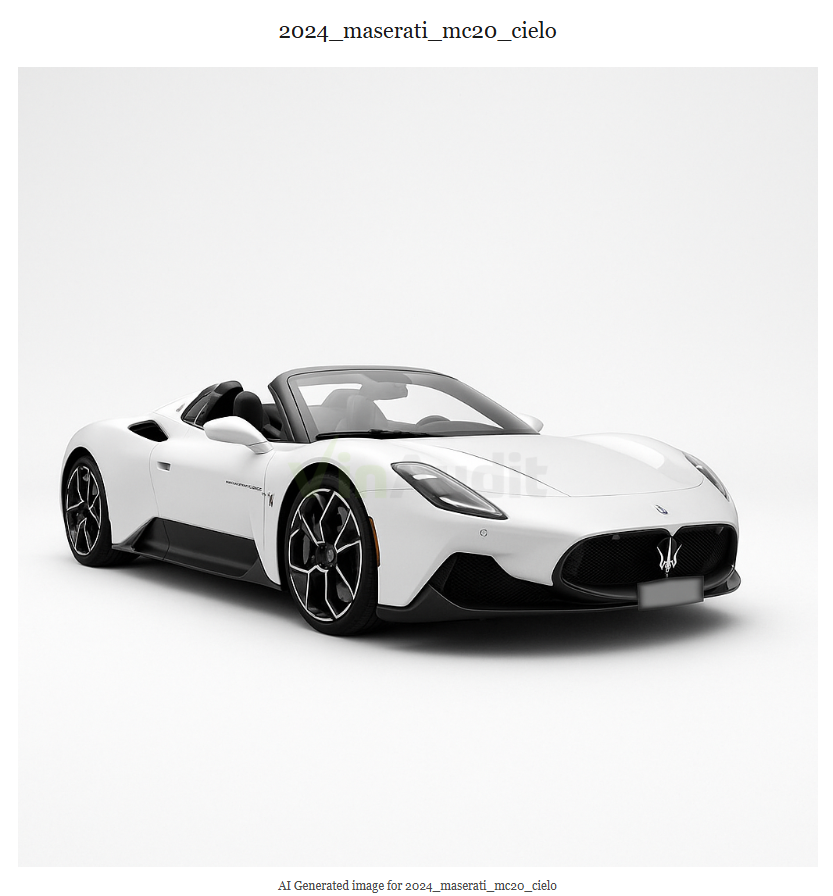
Set format=json to return the following structured fields:
{
"id": "2024_maserati_mc20_cielo",
"images": [
{
"content_type": "image/png",
"data": "iVBORw0KGgoAAAANSUhMuAAEAAE..."
}
],
"success": true,
"ymmt": {
"year": "2024",
"make": "Maserati",
"model": "MC20",
"trim": "Cielo"
}
}
Set format=xml to return the following structured fields:
<result>
<id>2024_maserati_mc20_cielo</id>
<images>
<record>
<content_type>image/png</content_type>
<data>iVBORw0KGgoAAAANSUhMuAAEAAE...</data>
</record>
</images>
<success>1</success>
<ymmt>
<year>2024</year>
<make>Maserati</make>
<model>MC20</model>
<trim>Cielo</trim>
</ymmt>
</result>
Error Response
Returns a JSON object indicating failure:
{
"success": false,
"error": "Invalid input or unsupported vehicle configuration"
}
Notes
- The default response is JSON.
- For json/xml, the API now returns binary/base64 image data instead of URLs (removes API key exposure).
- HTML remains supported for viewing/debugging purposes.
- Invalid parameters (pose, format, background, color, size) return descriptive error messages.
Example Request by VIN
https://images.vinaudit.com/v3/images?vin=5J8TC1H38KL003076&pose=front_right&color=white&background=gallery&key=YOUR_API_KEY_HERE&format=html
Example Request by YMMT ID
https://images.vinaudit.com/v3/images?id=2024_maserati_mc20_cielo&pose=front_right&color=white&background=gallery&key=YOUR_API_KEY_HERE&format=html
Custom Resolution Example
https://images.vinaudit.com/v3/images?id=2018_ford_expedition_xlt&color=blue&size=1024x1024&key=YOUR_API_KEY_HERE&format=json
System Constraints and Behavior
VIN Resolution
VINs must resolve to a valid id (spec ID) in the system.
The granularity parameter controls whether images are generated at the trim or model level.
-
- Default behavior is granularity=trim, which generates images using the full resolved specification, including trim.
- When granularity=model, the trim is ignored and a model-level image is generated.
- Multiple trims of the same model return the same image when granularity=model.
- A default trim is selected internally for model-level rendering, currently the most popular available trim, since the Specs API does not expose a base trim.
Crop
Removes image padding.
Fallback on Trims
If the requested trim does not exist, API returns images for an available trim of the same model.
Background
Defaults to white unless specified.
Resolution Support
Validated from small (640×480) up to full (6000×4000), plus custom sizes.
Concurrency
Multiple workers confirmed to handle concurrent requests.
Batch Limitation
Only single-image requests are supported per API call.
Ping Endpoint (for health check)
https://images.vinaudit.com/ping

